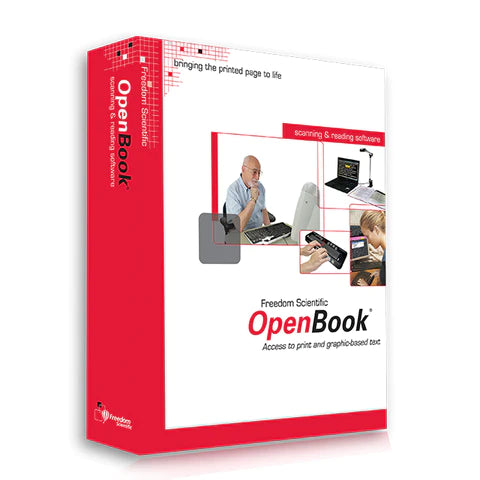OpenBook® Perpetual License
OpenBook® Perpetual License
- The Software Maintenance Agreement (SMA) provides upgrades and updates for two years.
- This software is only available for purchase by California residents.
Couldn't load pickup availability
OpenBook® combines the unrivaled OCR engines of Nuance OmniPage and ABBYY FineReader to deliver unparalleled accuracy in text recognition. Seamlessly convert books, magazines, and bills into electronic files that can be read aloud. Enjoy the convenience of OpenBook®'s intuitive column detection feature, ensuring logical reading order for even the most complex documents. Plus, with adjustable language settings, you can effortlessly explore foreign language texts using native speaker voices.
For the ultimate efficiency and precision, consider complementing OpenBook® with the PEARL camera. Unlock swift and accurate access to your print material like never before.
OpenBook® caters to individuals with low vision by providing customizable on-screen text appearance. Tailor the font style, size, character spacing, and colors to your preference. The Split View option enables easy comparison between the original document and the OCR-converted results. Features like masking and Word Spotlighting ensure seamless synchronization with the read text, facilitating effortless reading comprehension.
Please note that PEARL® and scanner are not included.
OpenBook® is compatible with all versions of the Windows® operating system. Refer to the system requirements below to ensure compatibility with your specific operating system.
Features
Features
System Recommendations
System Recommendations
Additional Documentation
Additional Documentation
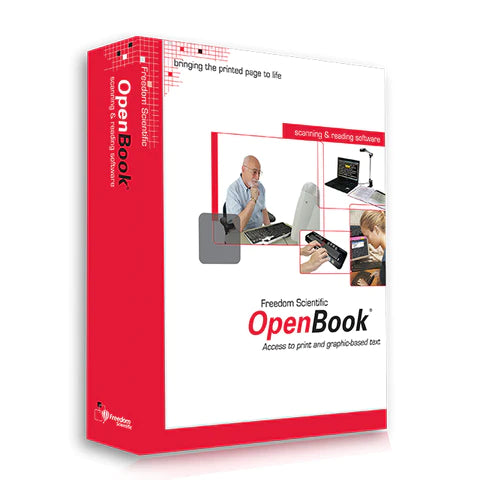

Expert Assistive Technology Training
Access Ingenuity is here to help with the installation and configuration of JAWS, ZoomText or other assistive technology. This may involve any custom installation parameters that are required as well as complete driver updates for compatible hardware.
We can also provide orientation on the layout changes and new control features included in the latest version of JAWS. Our JAWS training will include refresher training on the controls to help maximize efficiency as well as covering the new features in the program. These new features include OCR capabilities, new and improved web navigation commands, Chrome browser controls, Windows 11 controls (if applicable), PDF document management, skim reading and text analyzer tools.
Frequently Asked Questions
Do you match competitor's prices?
As an authorized dealer and distributor of products, we are often able to offer products at prices lower than those offered by our competitors along with unrivaled full service and support. In many cases, we are required by the manufacturers that the published advertised price may not fall below the suggested retail price. Where possible, Coupon Codes are offered to discount a price upon purchase.
Please also note that Internet pricing can be volatile, and you may occasionally find a lower price on a specific item. If you do find a lower price on the identical brand and model of an item from a competitor who has the item in stock and is able to fulfill your order, and we are able to verify the price, we will gladly make every effort to match it. Please reach out so we can build you quote.
Do I have to register for an account before shopping?
No! You only need to register for a account if you would like to apply discounts or receive our preferred pricing. Otherwise, feel free to browse our website, products, pricing, or place an order.
Do you offer volume discounts?
If you are interested in volume discounts please contact us at 707-579-4380 or by email at info@accessingenuity.com.
Have Questions? Let’s talk!
If you can't find the assistive technology you need, please visit our contact page and let us know your requirements. We're eager to help you find the right solutions.
For pricing and to purchase Multi-user Site Licenses, District Licenses, and Enterprise Licenses, please contact our team.